We’ve taken a look at memory from a variety of manufacturers over the years, including an in-depth roundup of Kingston’s FURY lines of DDR5, an overview of SK Hynix, Samsung, Micron, GSkill, Corsair and more. Certainly there are synthetic benchmarks that I can point to that say “See, faster is better”, but logic dictates that, right? I personally prefer to not lean on synthetics, but instead focus on real-world applications and games to benchmark a product’s value. I also like to go over the meaning behind all of the various numbers and letters printed all over memory modules so you understand precisely what each of these things are, why they are important, and how they can affect the overall performance. I can’t help solve why they keep capitalizing everything, but I can spell out the tech underneath. Without further ado, let’s talk tech, and then check out the newest line of memory from Kingston – Kingston FURY RENEGADE DDR5 memory. With a tremendous amount of speed, and packed into a gorgeous white heat spreader for aesthetics, I was eager to get under the hood.
Before we get too deep in the weeds, (and some of those weeds are pretty deep!) there are a number of things you should look for when selecting RAM, and not all of it is as straightforward as “I like the profile and it has cool colors”. First and foremost, you should understand the type of RAM you are selecting.
DDR4, DDR5, and SDRAM:
Assuming our PC has been built in the last 10 years, it’ll either be DDR4 or DDR5 SDRAM. DDR stands for Double Data Rate, and SDRAM stands for Synchronous Dynamic Random Access Memory. Starting with the latter, know that RAM needs to time its data fetches and writes with some precision so as to keep pace and not overwhelm the other components such as your CPU and GPU. As such, it needs to “synchronize” with a clock – something that simply wasn’t done when DRAM was first introduced. As processors and GPUs got faster, timings began to matter, and that’s where we ended up with SDRAM – that is to say memory that is synchronized by a clock provided by the CPU. It creates a cadence where the memory is filled and emptied in an orderly fashion, ensuring maximum efficiency.
DRAM would only send one payload for every data cycle. SDRAM changed that by adding clock synchronization, but to get to DDR we needed a new trick. DDR, or Double Data Rate, literally doubled the payload by grabbing a payload of data at the start of the clock cycle, and then again at the end of the clock cycle, thus doubling the transfer rates when coordinated with the clock speed of the processor.
Now that we understand DDR, let’s talk about the difference between DDR4 and DDR5.

DDR4 vs DDR5
Skipping all of the steps up to here, we can’t ignore DDR4 vs. DDR5 as you may be sitting there evaluating whether you should upgrade or not. Well, you’ll be happy to hear that this question is answered by a very solid…”maybe”. Let’s start with what DDR5 brings to the table over its predecessor.
First and foremost, DDR5 modules are more tightly packed than DDR4, and with higher-density chips. Where DDR4 topped out at 16GB chips, meaning you could end up with 128GB on a single stick. DDR5 pushes that all the way up to 64GB densities, with 128GB modules on the horizon. This could give us modules with up to 2TB of memory on a single stick. With boards that support it, that means you could theoretically hit 8TB of RAM in your system. We are a very, very long way from those numbers, with most motherboards capable of addressing 128GB until further firmware updates take it even higher.

We are going to use a 16GB-3200 module as an example as I have that stick sitting next to me. In this case, the module is specifically designed as “16GB 2Rx8 PC4-3200 16-16-16-36” on the sticker. This translates to 16GB of RAM, with a chip configuration of 2 rows of 8 chips (as in 8×16). PCR-3200, meaning 3200 MT/s, or MegaTransfers per second, and the number sequence being the timing this module is capable of delivering. A lot of folks confuse 3200 with the frequency, when in fact the module runs at half that. Given that the process is hitting the module twice per cycle, we get that 3200 designation. 16-16-16-32 means…well, it means we’ll be getting very, very deep in the weeds now. Buckle up.
RAS, CAS, tRCD, tRP, tRAS, CMD and even more acronyms!
There are a lot of acronyms packed into this section, so feel free to skip if you don’t want to delve this deep into the dark magics of memory.
RAM is laid out in a series of rows and columns on the chip, and each is exercised by a series of electrical signals called strobes when the module is accessed. The CPU sends the timing data to the row (the Row Access Strobe, or RAS) and the column (the Column Access Strobe, or CAS), to specify the high bits and low bits, respectively, where data can be found. From there, the CAS determines how long to wait before the next data pull cycle should be sent. It does so based on whether there are errors in the register, if that register is full, or if the command was received off-cycle and a wait is needed. This setting is one of the biggest determinations for stability and speed.
Obviously the interplay between the RAS and CAS (or tRCD, RAS to CAS delay) is another area where the timing is important. If they become out of sync, additional delay may be needed between when a data transfer is called versus when it replies with its appropriate row and column activation.

Since the data call to memory is a combination of row and column, and then its response, only one line in the matrix can be called at a time. RAS Precharge, or tRP, is the amount of time between when one line is called, responds, and then the next line can be initiated. The Precharge command tells the memory to “close” the row that was just called, allowing a new row to be called for the next data request. This span of time is called the tRAS or Active to Precharge delay.
While there are many more acronyms and possible settings, these represent the bulk of the ones that matter. In the case of our example, the 16-16-16-32 means a CAS of 16 clocks, a tRCD of 16 clocks, a tRP of 16 clocks, and finally a tRAS of 32 clocks. Where DDR4 topped out at a data rate of 3200 MHz (aka 25.6 GB/s), you could often overclock those up to around 4000 easily enough. Lower is better when it comes to these timings, though it’s important to note that most of this work has already been done for you – so let’s talk about XMP.
XMP – the EXTREME Memory Profile
Whether you are using an Intel processor or one from AMD, there is a premade memory profile that optimizes the settings in a general way to maximize the memory timings. Both Intel and AMD worked directly with RAM and motherboard manufacturers to allow the motherboard to read the RAM and pull in the appropriate timings for the kit. Intel Extreme Memory Profile (XMP), as well as AMD’s Extended Profiles for Overclocking (Expo) are a single BIOS setting. Enabling this XMP 3.0 profile can often have a significant impact on your RAM performance, and ultimately your framerate. Games like Rise of the Tomb Raider can go from 130 fps to 160 with this single setting. It’s like free frames, so take a moment and check your BIOS – you are leaving performance on the table otherwise.
If you do insist on overclocking beyond XMP, know that the results can be a mixed bag. In my personal testing I’ve picked up very few frames, introduced instability and additional heat, and in some cases actually caused performance issues as I accidentally introduced additional latencies into the data supply chain. Lower is better, but proper timing is even more important.

Fresh feature sets
DDR5 brings a number of real improvements beyond ever-increasing transfer rates and speeds. DDR4 uses a single channel with a 64-bit channel width. DDR5 breaks those channels into two independent 32-bit channels and doubles the burst length. This not only improves the overall performance and efficiency, it also opens up the timings and provides four 32-bit pipes rather than two 64-bit channels we found in DDR4. As part of these improvements, we also see a reduction in overall operating voltage. This provides additional headroom to push the speeds even higher than the current specifications – something that we can see in the vast expansion of XMP profiles available.
Speaking of voltages, the timing and regulation of voltage is no longer handled by the motherboard. This has been moved to an integrated power management integrated circuit (PMIC). This voltage regulation reduces complexity on the board, and also reduces timings as they no longer have to traverse the board for instructions.
Also integrated directly into the memory is an on-die error correction code, or ODECC. This feature corrects potential errors that can occur within the chip. It’s not the holistic whole-channel error correction offered by ECC, but it’s certainly a start.
Whereas DDR4 tapped out at transfer rates of 3200 MT/s without overclocking, DDR5 was hitting around 7000 MT/s on some bleeding edge kits. This RENEGADE module ships at 7200 MT/s at stock. For a basis of comparison, this translates to a real-world measured bandwidth of 58.2 GB/s over DDR4’s comparatively weak 25.6 GB/s – something I confirmed with my own testing.
This is a LOT to digest, and I’ve not even covered half of it. Now that we understand the basics and capabilities of DDR5, as well as the nomenclature involved, let’s look at this new flagship module Kingston is shipping – the Kingston FURY RENEGADE.
In terms of aesthetics, Kingston opted for an anodized aluminum heat spreader, though this time around we opted for a gorgeous white module. This particular module is aimed at performance, so they’ve ditched the RGB lighting. Ultimately I suspect there is an RGB variant on the way if that’s your jam, but for me, the white heat spreaders are the look I wanted.
The New Hotness – RENEGADE
In our previous reviews we’ve looked at essentially the entirety of the FURY Beast line, comparing it at a number of different speeds, including 5200, 5600, and 6000 MT/s configurations. The RENEGADE represents a big jump as it launches at 7200 MT/s. This module carries the designation DDR5 7200MT/s CL38-44-44 1.45V XMP 32GB (2x16GB). From what we’ve learned above, this means they carry out 7200 MegaTransfers per second, with a CAS Latency of 38 cycles, a tRCD of 44 cycles, and a tRP of 44 cycles.
Of note, I’m one of the rubes that insisted that I had to have DDR5 in my system as soon as it launched. While it has certainly been beneficial in my video production workloads, as well as in gaming, I paid a pretty penny at launch. In fact, my first DDR5 module was just 5200 MT/s. To say that the 7200 MT/s RENEGADE is a massive improvement is as big an understatement as I can muster.
To test this kit, we’ll be using an Aorus Z790 Master motherboard paired with an Intel 13900K processor. The GPU is an NVIDIA RTX 4090 FE, though that’s largely irrelevant for what we’d be testing. Time to head into the BIOS for timing confirmations.
The most reliable way of checking RAM timings and speeds, interestingly enough, is in the BIOS. It’s the lowest level test of hardware configuration possible, so it provides the highest accuracy. It’s also where we’ll find the XMP profiles as well as the power settings. The RENEGADE 7200 MT/s RAM module was immediately recognized by my system, offering up proper timings and voltages on this board by simply selecting the XMP 1 profile. XMP 2 and 3 gave me lower transfer speeds albeit at tighter timings, but ultimately was unnecessary as XMP 1 set everything perfectly and was stable throughout my testing.
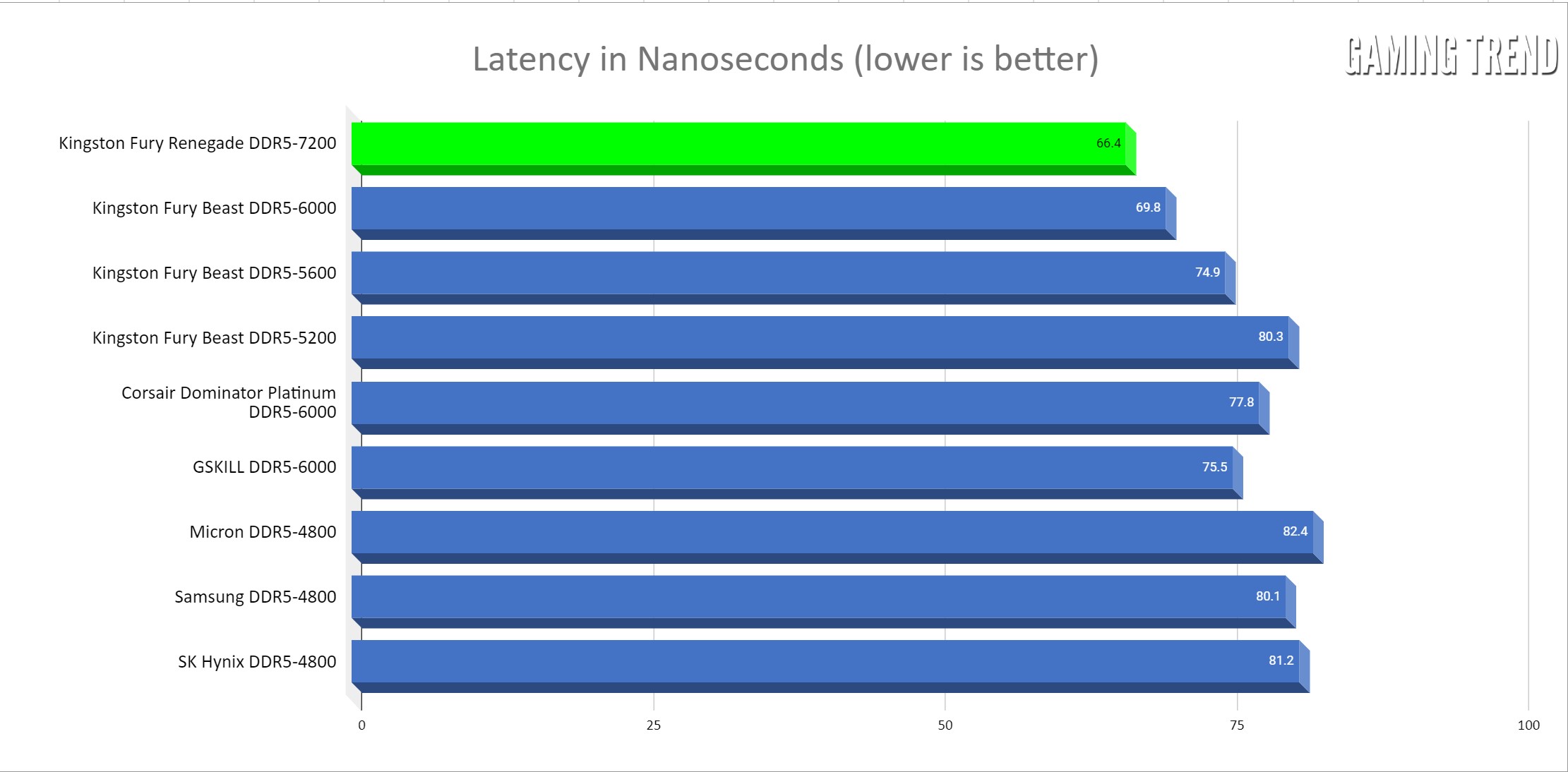
Back in Windows, we use CPU-Z for further confirmations of our configurations. CPU-Z identified this RAM as using SK Hynix chips, just like the previous FURY BEAST line. Using the 5600 MT/s module as an example, we see that at 2400 MHz (remember, we double that for the throughput rating) we see timings of 38-38-38-70. Moving up to the rated speed of 5600 MHz, those timings bump up to 40-40-40-80. This new line is clocked at 7200 MT/s with slightly higher timings, and jumping from 1.350 to 1.45 V and an expanded tRC from 135 to 144. Additionally, the voltage would go from 1.1 V to 1.250 V, and to 1.350 V, respectively.
Before we get into the benchmarks, I want to point out a few things that you’ll see in the results, and why we’ve stopped including some tests. In Cinebench R23 you’ll note that there’s almost zero difference between the lowest and the highest speeds of RAM. It’s effectively the same, and that trend continues with Blender, DaVinci Resolve test renders, and many other synthetic tests in the market right now. I know that’s going to make some purists sad, but the bottleneck for these applications is often the GPU nowadays, so don’t go in thinking you’ll be cutting your video render time in half by simply buying faster RAM. That said, we will at least take a look at a few tests, as well as some benchmarks with games – what you all came to see anyway. Let’s get started.
In house we have seven sets of memory, with the FURY being our eighth. It will allow us to showcase not only the speed of the RAM, but also a comparison between the lower end launch DDR5 modules and the modules of today. We run all tests you’ll see in our benchmarking suite three times to ensure we account for any testing anomalies, and in the case of the subject of this review, the FURY Beast, we also ran it in all XMP profiles. The other modules were all running their highest XMP settings, so we feel it’s a fair comparison.
AIDA 64 is the gold standard for comparing and contrasting memory as it tests a number of aspects, as well as reporting the timings. Here’s a quick snapshot of what that looks like across the top speed of the Kingston FURY Beast:

I’ve purposely left my previous test with the FURY BEAST at 6000 MT/s here for comparison. Granted it’s not necessarily apples to apples as we are looking at a new motherboard, but arguably they aren’t that different – the memory is the largest differentiating factor here. Now let’s compare it to the newest module from Kingston — the FURY RENEGADE:
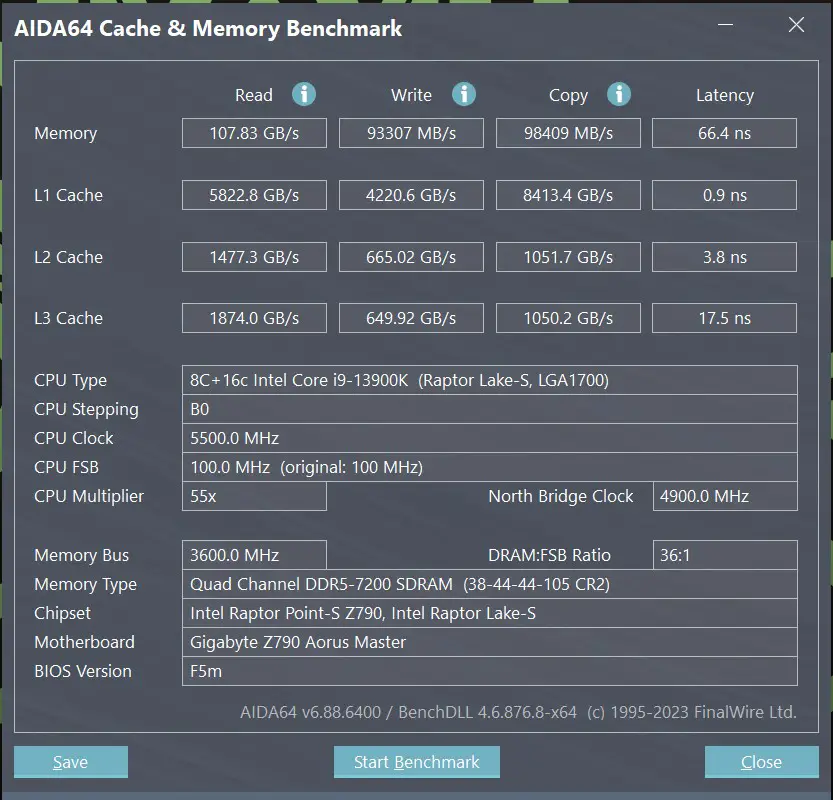
Not only do we see a massive improvement in synthetic benchmarks, but we also see it reflected in actual frames per second – the real measurement for any would-be hardware upgrade. First, let’s talk about the other major predictor of performance – latency.

With latency, lower is better, and even without overclocking, the FURY Beast manages to undercut every single one. Moreover, we see a massive jump between their 5600 and 6000 products – significantly more than the difference between the 5200 and 5600, or the 5600 and 6000.
Games – Speeds and feeds, frames making games
First up is a look at the Final Fantasy XIV: Endwalker benchmark in its entirety! This is running on The Kingston FURY Beast, so the end results you’ll see reflected when we get to the comparative analysis. All benchmarks are running at 4K, and with all options maxed wherever possible.

The Kingston Fury Beast steps up to the plate and rips the cover off once again. Despite the already eye-wateringly high framerate of over 200fps, the aggregated pseudo-score from Endwalker manages to show true performance gains. Granted, the GPU plays a big part in the overall score, but compared against the 6000 MT/s modules, it’s obvious that we have improvement.
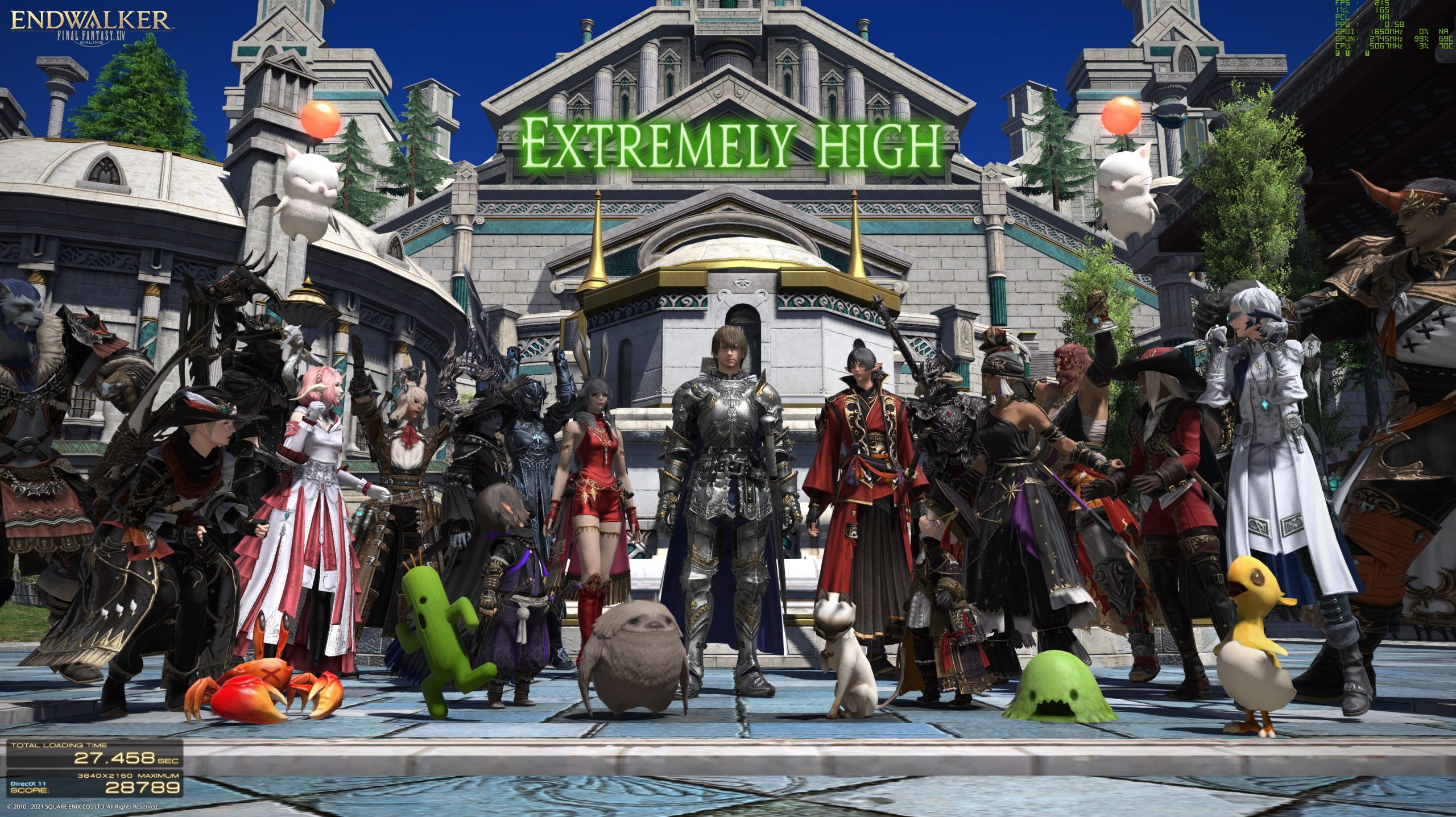
The next test I ran was against Rockstar’s western system-breaker – Red Dead Redemption 2.
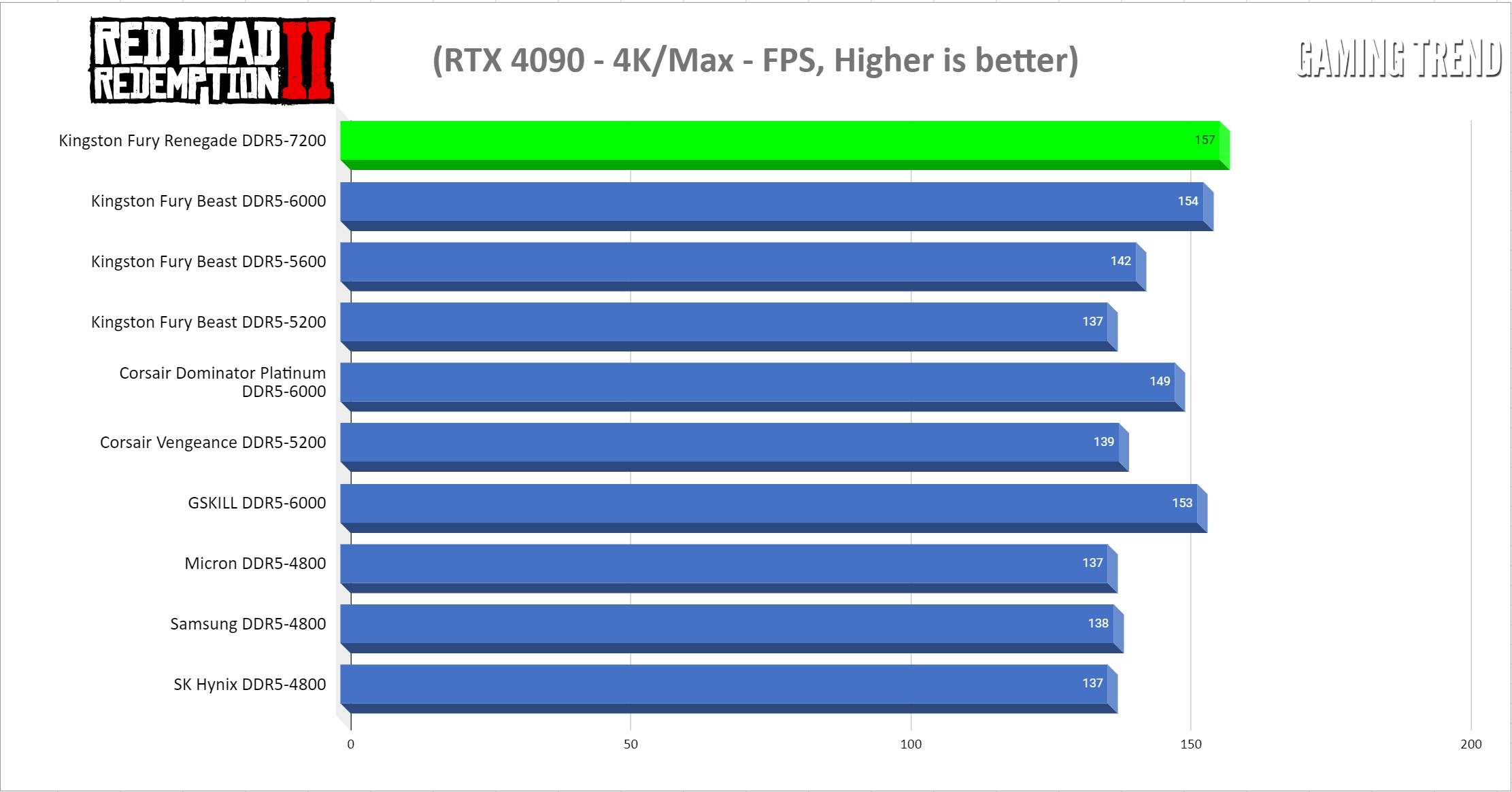
While we did see a solid gain from 5600 to 6000 in previous tests, we did not see that replicated in the move from 6000 to 7200. This suggests we’ve reached an equilibrium where more or faster memory is no longer the bottleneck, with only a 3fps improvement. Still, when compared to the launch modules for DDR5 at 4800, there’s a 20fps improvement, so you might still consider jumping to this next tier if you bought in early like I did.
Switching gears to an equally-long benchmark, we’ll take a look at Shadow of the Tomb Raider. Frankly, I cannot explain the wildly different score between the 6000 MT/s module and the 7200 MT’s one. I ran this slog of a test five times with both modules and I kept the one that hit right in the middle. This bump in overall performance translates directly to an absolutely HUGE bump in framerate. I wouldn’t believe it if I didn’t see it for myself.
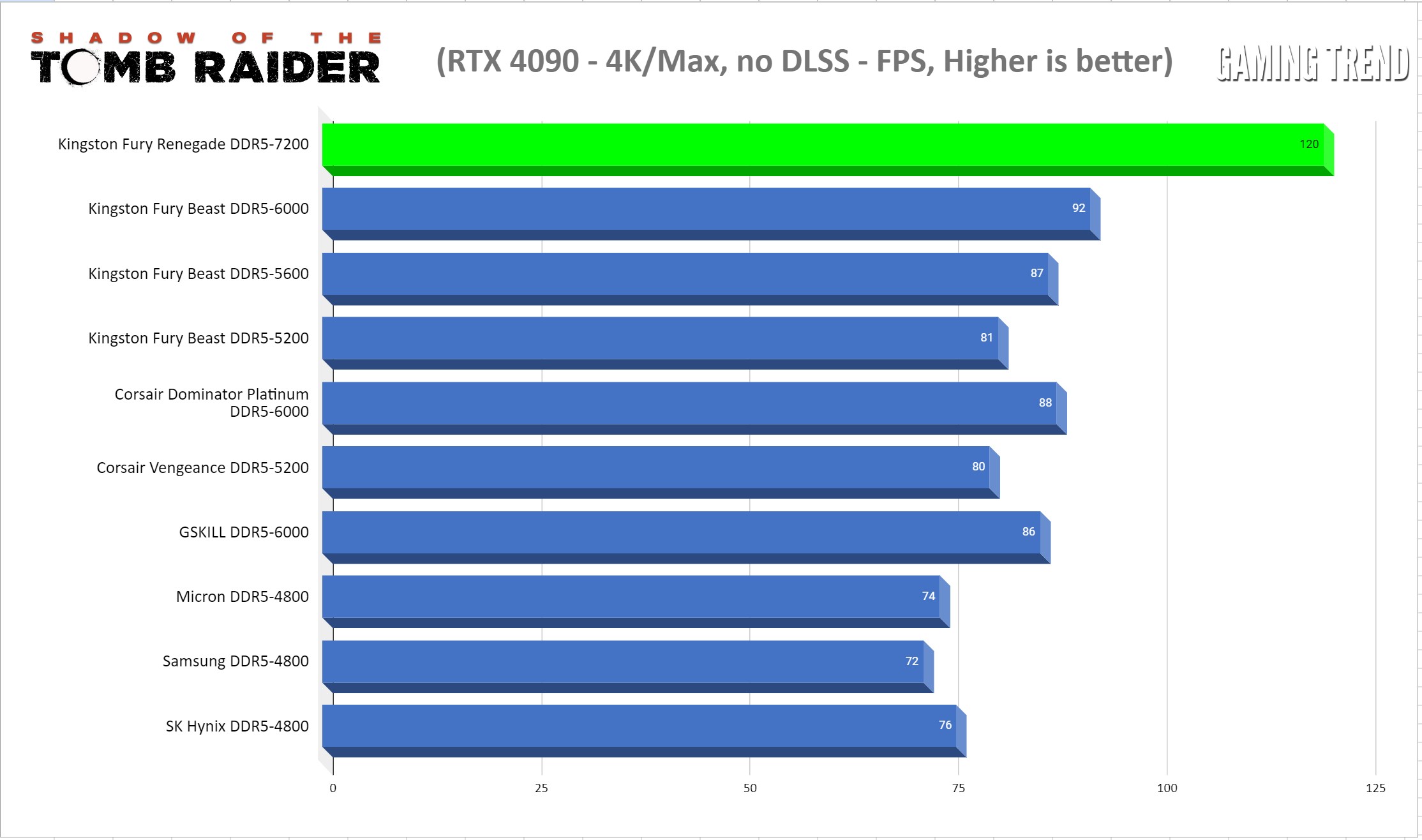
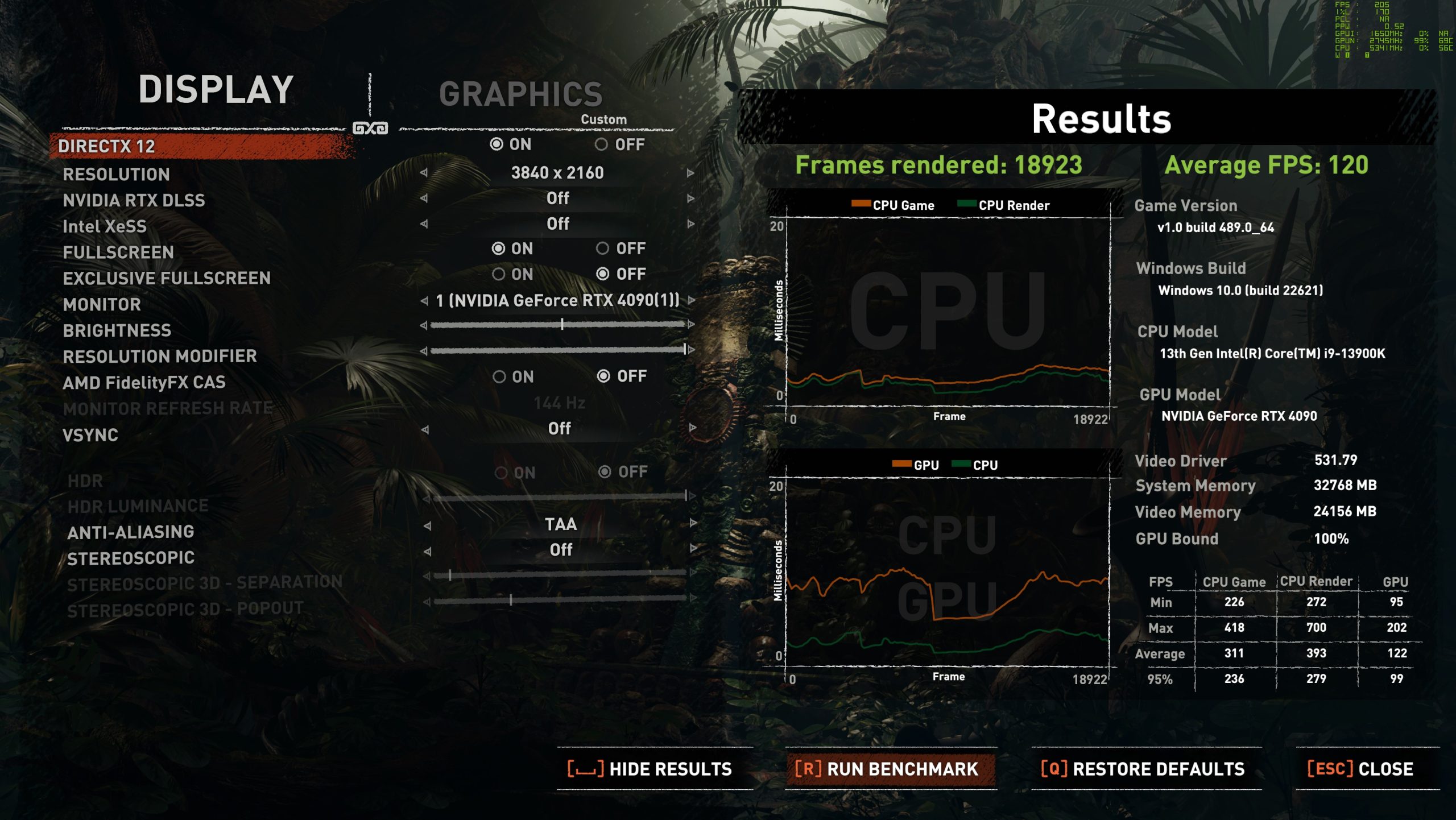
With God of War continuing to be an excellent example of Sony’s best games coming to PC (c’mon guys, give us Ragnarok!), it seemed only fitting to benchmark the 2018 title on PC. Once again we see the roughly 10 fps jump up or down when moving up or down the speed stack. While we didn’t see as big a jump as we did with Tomb Raider, a 6-7 fps bump isn’t bad.
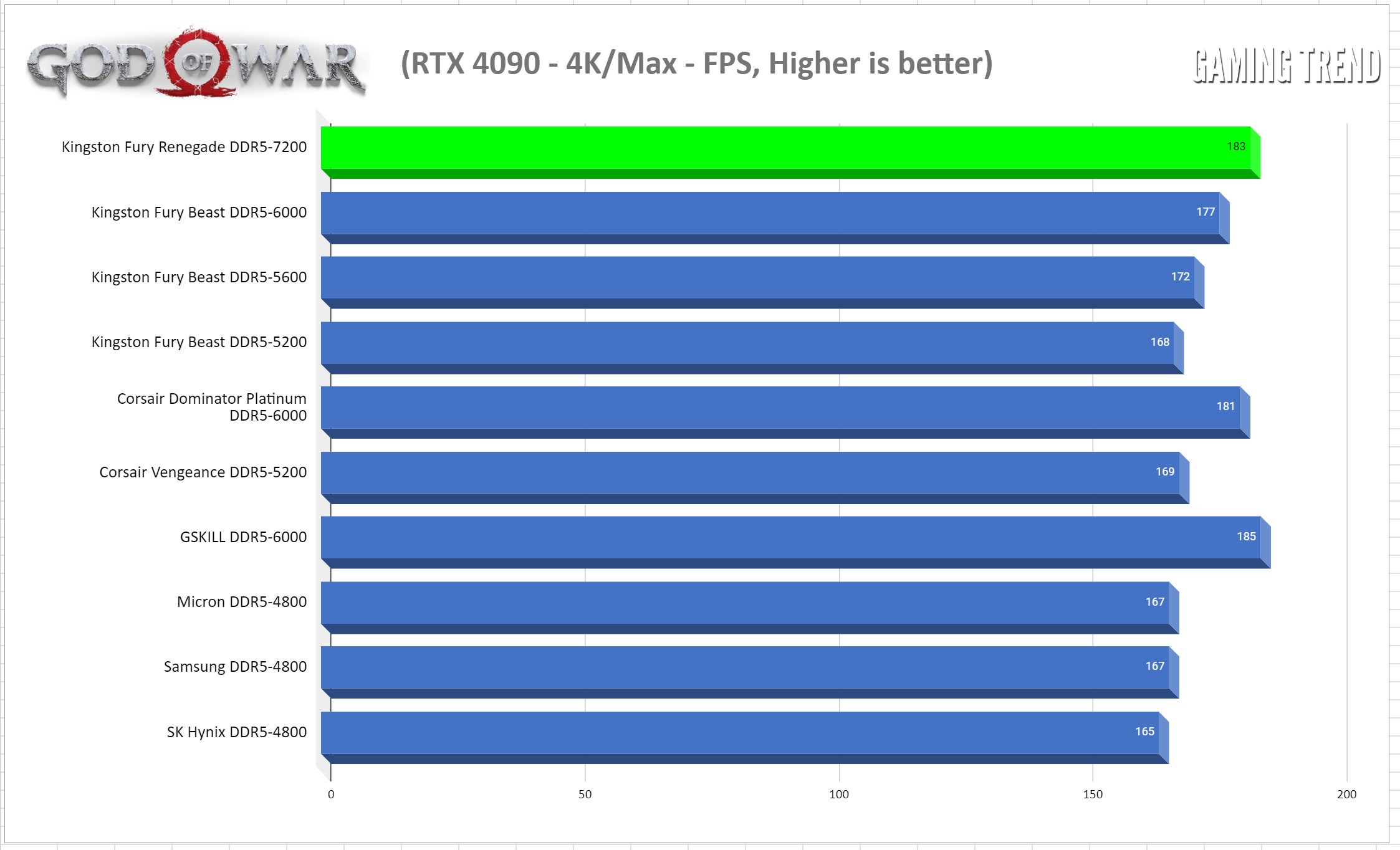
Rounding things out we checked out Wolfenstein: Youngblood’s Riverside benchmark. Given all of the improvements in DLSS, Rasterized results, and adjustments that Bethesda has brought to this game over the years, I had to do a full re-test of every module and speed. It only served to widen the gap between the early modules and these newest ones, with the 7200 MT/s module setting an absolutely BLISTERING speed record once again. Given that the only real change is the memory and a year’s worth of patches, it’s crazy to see this level of improvement. Now if only the game was better…
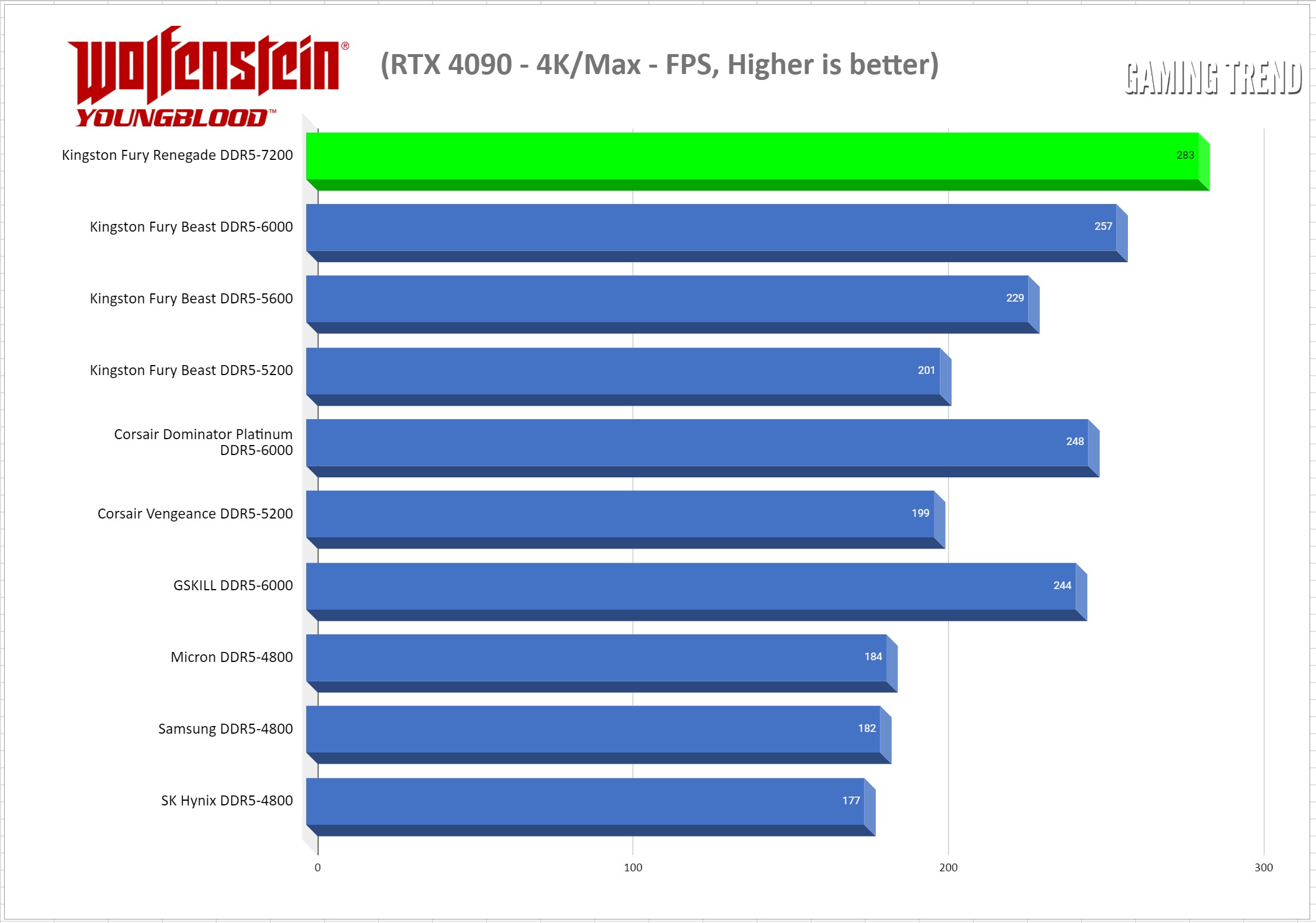

It’s clear that we can draw a direct conclusion that faster RAM has a direct impact on your framerate for many games, though not for others. The early launch modules that came out when DDR5 launched have already begun to show their age, and this mid-cycle upgrade might be precisely what you need to stretch your system just a little longer. It’s crazy to say this but this might not be the last time we have this conversation. DDR6 isn’t slated for commercial use until sometime in 2025, with boards not likely coming our way until Spring of 2026. We’ve seen this same trend with hard drives, with the earliest PCIe 5.0 drives looking downright pedestrian next to the newest ones. I fully suspect that 7200 MT/s will be the new norm, until we suddenly find ourselves jumping to near 10,000 MT/s without the need to swap the board. It’s an exciting time to be a PC gamer, with hardware now making quantum leaps within the same generation.
During our last big roundup of memory reviews I mentioned that the jump from 5600 to 6000 might not be a warranted one, but you can’t argue with the data above. Leaping from 6000 to 7200 MT/s has solid measurable improvements baked right in.
Ongoing support:
If you’ve read a hardware review I’ve written, you know I’m a stickler for warranties, and I’ve got great news on that front. Kingston offers a limited lifetime warranty on their RAM. I’ve actually had a failure of a Kingston module back in the DDR2 days and I have to say that my experience with the customer support team was nothing short of excellent. For this review I reached out anonymously to Kingston to confirm timings, as I have in reviews past, and I received my response within 12 hours. That sort of support, combined with excellent reliability, makes for a sound purchase you can rely on.
Price:
The last real subject to cover is cost comparison. The 32GB set (16GBx2) will run you $189 at the time of writing. For comparison, just a year ago the same modules in a 6000 MT/s configuration were on sale for $254, with comparative modules from other manufacturers also hitting around the same price. While frequent sales may bump this number up and down, it’s very clear that Kingston is being highly aggressive with what is very clearly a superior product. These modules blew every other RAM module I have to test out of the sky, and with room to spare. Add in the eye-poppingly low price and it’s an easy decision.
Thanks for sticking with me here – there’s a lot to talk about in the shift from DDR4 to DDR5, and the numbers don’t quite tell the entire story. What we see across a slice of the market is that there are some obvious breakpoints where speed matters more. The launch modules at 4800 MT/s were obviously hamstrung by something, but as we head into the summer of 2023, we are approaching double that speed, and for less money. I called the FURY BEAST a top tier contender. I can’t say the same for the RENEGADE. The Kingston FURY RENEGADE is the champion, and everyone else is now the competition – this module just stole the crown.
Ron Burke is the Editor in Chief for Gaming Trend. Currently living in Fort Worth, Texas, Ron is an old-school gamer who enjoys CRPGs, action/adventure, platformers, music games, and has recently gotten into tabletop gaming.
Ron is also a fourth degree black belt, with a Master's rank in Matsumura Seito Shōrin-ryū, Moo Duk Kwan Tang Soo Do, Universal Tang Soo Do Alliance, and International Tang Soo Do Federation. He also holds ranks in several other styles in his search to be a well-rounded fighter.
Ron has been married to Gaming Trend Editor, Laura Burke, for 28 years. They have three dogs - Pazuzu (Irish Terrier), Atë, and Calliope (both Australian Kelpie/Pit Bull mixes), and an Axolotl named Dagon!

Delivering speeds and latencies normally reserved for the overclocking leaders, the Kingston FURY RENEGADE spells the new benchmark for DDR5, and at a price that will absolutely destroy their competition.
PROS
- Highly-performant at rated speeds
- Lifetime warranty
- Very aggressively priced
- Real-world measurable improvements
- A worthwhile upgrade from any previous module
- Gorgeous white heat spreaders
CONS
- None I could find

 Buy Now
Buy Now
 Buy Now
Buy Now
 Buy Now
Buy Now
 Buy Now
Buy Now
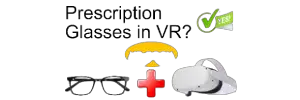 Buy Now
Buy Now
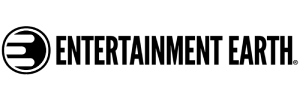 Buy Now
Buy Now















