I’m an avid VR fan. I didn’t jump in as early as some, but over the last two years I’ve grown my library to almost 100 titles, and have reviewed the Deluxe Audio Strap addon for the hardware. I’ve also introduced a ton of friends and co-workers to the platform, converting them to virtual reality. When HTC announced that they’d be releasing a “Pro” version of the HTC Vive, I wanted to get my hands on one to see if it’d be worth the premium.
The first and most obvious change is the outer band of the headset itself. Not unlike the hard band on the PlayStation VR, the Vive Pro sports a blue band with the improvements of the Deluxe Audio Strap baked directly into it. Like the Deluxe Audio Strap, you’ll make adjustments by simply turning the dial at the back of the band. Also like the PSVR, the weight of the Vive Pro has been pushed to the rear of the headset, making it more comfortable to wear for longer play sessions. Best of all, the knob in the back means the system is easily adjusted between players in a party situation — a vast improvement over the strap system the system shipped with, and even a small improvement over the Deluxe Audio Strap, thanks to the rigid construction.

A solid headband and a lot more padding.
Like the Deluxe Audio Strap, the integrated audio of the Vive Pro comes courtesy of two round audio pads that can be clicked into place over your ears, and clicked away from your ears when you need to hear. These don’t cup over your ears like a nice pair of headphones, but they provide almost as much audio fidelity as a midrange pair of standalone cups. Where they differ from the Deluxe Audio Strap is that they’ve added two much-needed functions directly into the design. The earcup now contains both a volume control, and a microphone mute button. Both of these things had to be controlled outside of the play experience before, and can now be handled without leaving the virtual world — a vast improvement.
Helping with the comfort of the headset, the cushions around the entire HMD has been replaced with a softer and slightly thicker material. A lot of the issues around VR comfort comes from how the headset rests on the sinus cavities in your face, but this minor amount of padding makes a world of difference. Just like with the base Vive, you can also swap out the foam, which is useful if you happen to be using your VR experience to lose weight. Moving to the back of the headset, there’s a boomerang-shaped pad that rests between the parietal and occipital bone on the base of skull. This additional bit of padding helps cradle the skull, keeping the HMD in place, relieving pressure from the front of your face. The enhanced ergonomics feel like an iteration over the Deluxe Audio Strap, and I’d argue that we’ve settled in the realm of reasonably comfortable territory at this point.

The rear padding is far more comfortable than I anticipated it would be.
In the front of the HMD lies another significant difference between the stock Vive and the Pro, though it’s admittedly underused as yet. While the original had a single camera, the Pro has a second one. It’s primary purpose is a more clear chaperone system to keep players from wandering outside of the safe play space, but it also enables hand tracking to about 2 meters without the need for additional hardware. They can also be used for limited augmented reality, though this use is still very much in its infancy and only proof of concept demos exist for its use currently.
Following the cables to the Link Box, there are some improvements to be had. The original HMD had three cables that ran to the box, and three that came from it, connecting it to power, an HDMI port, and a USB port. With the Pro version of the Vive, these are streamlined down to a single cable to the HMD, with three cables heading to the PC as before, though there is a change there as well. Instead of using HDMI, this new Link Box uses a mini to full DisplayPort connection to link up to your graphics card. This is a welcome change as most graphics cards, including my own, have several DisplayPort adapters, and few, if any, HDMI ports. One of the best improvements is also the smallest — HTC has added a small light and a power button. This lets you know when the headset is powered up, and also allows you to power it down with the push of a button. This is great if you’d like to keep the system plugged in all the time.

Original on the left, new and improved on the right.
While we are headed towards a wireless world with HTC’s Vive Wireless Adapter rapidly approaching, as you can see in the comparison image above, the Vive Pro has a far superior cable management system than its predecessor. The integrated ear cups don’t have a pair of pigtailed cables to contend with, and the thicker main link cable is properly routed to the rear of the HMD.
For those of you who currently own an HTC Vive setup and are wondering if it might be possible to upgrade to this new HMD, you’ll be happy to know that the Lighthouse 1.0 base stations are compatible with this new headset. Similarly, it’ll work with the existing wands. As it stands, the system is being solid in standalone form for $799, with base stations coming from $134.0 a piece, and controllers at $129.99 each. You can also buy a Vive Pro Starter Kit for $1099 if you are starting from scratch, letting you buy in at any level.

The integrated audio is a vast improvement over even the Deluxe Audio Strap.
Rounding out the largest upgrade is the bump in resolution for the OLED displays. The original Vive runs at 2160×1200 (or 1080×1200 per eye) resolution, whereas the Vive pro will run at 2880×1600 (1400×1600 per eye). While the pro retains the 110 degree field of view as the original, this 78% improvement in resolution is meant to drive a degree of clarity and sharpness across the board. This is a welcome improvement as jagged edges in games where some reading is required (e.g. Skyrim VR, Fallout 4 VR, etc.) can create eye strain.
Taking the plunge
Hardware aside, it was time to head into the virtual space to see if the additional financial investment in the HTC Vive Pro was worth the premium. Games I routinely played were immediately sharper, and noticeably so. I didn’t have to look for improvement — it was readily apparent. I’ve recently upgraded my PC to an Intel i7-8700K and a GeForce GTX 1080Ti, so I can easily run any game on the market currently with frames to spare. The extra resolution didn’t move the needle that I could see, maintaining a rock solid framerate in any game I could throw at it.

The padding and comfort is a massive step forward for the HMD.
I tried several games with a fair bit of reading involved to see how much the vast improvement in the visual fidelity would be improve the experience. I selected Beat Saber, Fallout 4 VR, Seeking Dawn, and Electronauts, with the latter containing a lot of text to select the various track types, stems, and loops to assemble and DJ music. Before I even loaded any of those titles, I could immediately see the difference in the visual fidelity of the library title text. The “screen door” effect was reduced to nearly zero, and any reading I needed to do within Steam was effortless. The resolution upgrade of the Pro is most evident here, even for the most casual observer.
Within games, the Vive Pro’s extra resolution, naturally, requires a little more horsepower. If you’ve got the extra juice to spare, the visual returns are obvious. While Fallout 4 VR and Seeking Dawn both benefited from the huge jump in resolution, it was shockingly in Electronauts and Beat Saber that I saw the largest benefits. Beat Saber deals with sharp angles and lights in motion, so any jagged untoward angles stick out like a sore thumb. While there’s very little of that even on the stock Vive, the Vive Pro cleans up what little bit there is. It also makes reading the song list a breeze. This applies equally to Electronauts. Picking up labeled cubes to create loops, running lighting effects, adding stems, or otherwise mixing and building your favorite tracks requires being able to read the text of the game quickly. The Vive Pro provides incredible clarity, letting you become a virtual DJ without squinting to read. To get an idea of what that looks like, check out Kay’s hands-on time with the game when she headed out to the Survios team’s studio to check it out.
As I wrote this review, I tried to figure out where the Vive Pro fits in the VR device spectrum. This HMD is a cut above anything else in the market, and the extra resolution and ergonomics help justify the cost. That said, if you already own an original Vive ($499 with controllers and lighthouses), it’s a significant jump in price at $799 for just the HMD, or $1,100 for the “starter kit” SKU. A lot of people might compare the price of the Vive Pro to something like the Oculus Rift, but that’s an unfair comparison as the Rift doesn’t have an easily adjustable hard strap, upgraded audio solution, nor as good of positional tracking. The HTC Vive is the most powerful and visually sharp virtual reality headset on the market by a wide margin, but know that all that power comes at a price. But is that price too high? As I considered this for myself, my Google Nexus Pixel XL rang. That phone cost me $799 at launch. A similarly kitted iPhone X would cost me $1,149. I personally swap out my phones every few years, waiting a generation or two, just like I often do for video cards. It’s by this comparison that I make the same recommendation. The original Vive launched on April 5th of 2016, and it’s now more than two years later. Iterative as the cell phones I just mentioned, there are a great many new features contained in the HTC Vive Pro. While it’s not the Vive 2.0 that some were waiting for, it does spell the next step for virtual reality technology.
Ron Burke is the Editor in Chief for Gaming Trend. Currently living in Fort Worth, Texas, Ron is an old-school gamer who enjoys CRPGs, action/adventure, platformers, music games, and has recently gotten into tabletop gaming.
Ron is also a fourth degree black belt, with a Master's rank in Matsumura Seito Shōrin-ryū, Moo Duk Kwan Tang Soo Do, Universal Tang Soo Do Alliance, and International Tang Soo Do Federation. He also holds ranks in several other styles in his search to be a well-rounded fighter.
Ron has been married to Gaming Trend Editor, Laura Burke, for 28 years. They have three dogs - Pazuzu (Irish Terrier), Atë, and Calliope (both Australian Kelpie/Pit Bull mixes), and an Axolotl named Dagon!

An iterative step for Virtual Reality display units, the HTC Vive Pro represents a significant step forward in resolution, comfort, and design. While it doesn’t push the 110 degree field of view present in the original, a 78% increase in per-eye resolution creates clarity and reduces eye strain. The price is steep, but the results are absolutely worth it for any virtual reality devotee.
PROS
- Significant resolution improvement
- Hard band creates a sturdy frame
- Upgraded audio elements
- Better cable management and Link box
- Vastly more comfortable than its predecessor
CONS
- Performance comes at a stiff premium

 Buy Now
Buy Now
 Buy Now
Buy Now
 Buy Now
Buy Now
 Buy Now
Buy Now
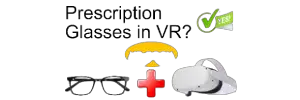 Buy Now
Buy Now
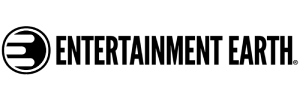 Buy Now
Buy Now















